An Unexpected Surprise
I was doing my usual scrolling on GitHub when a ping from LinkedIn grabbed my attention. It was Quincy Larson sharing his list of Top Open Source Contributors for 2023 on freeCodeCamp News. As I casually flicked through the article, something in the Publication Top Contributors' section jumped out at me:
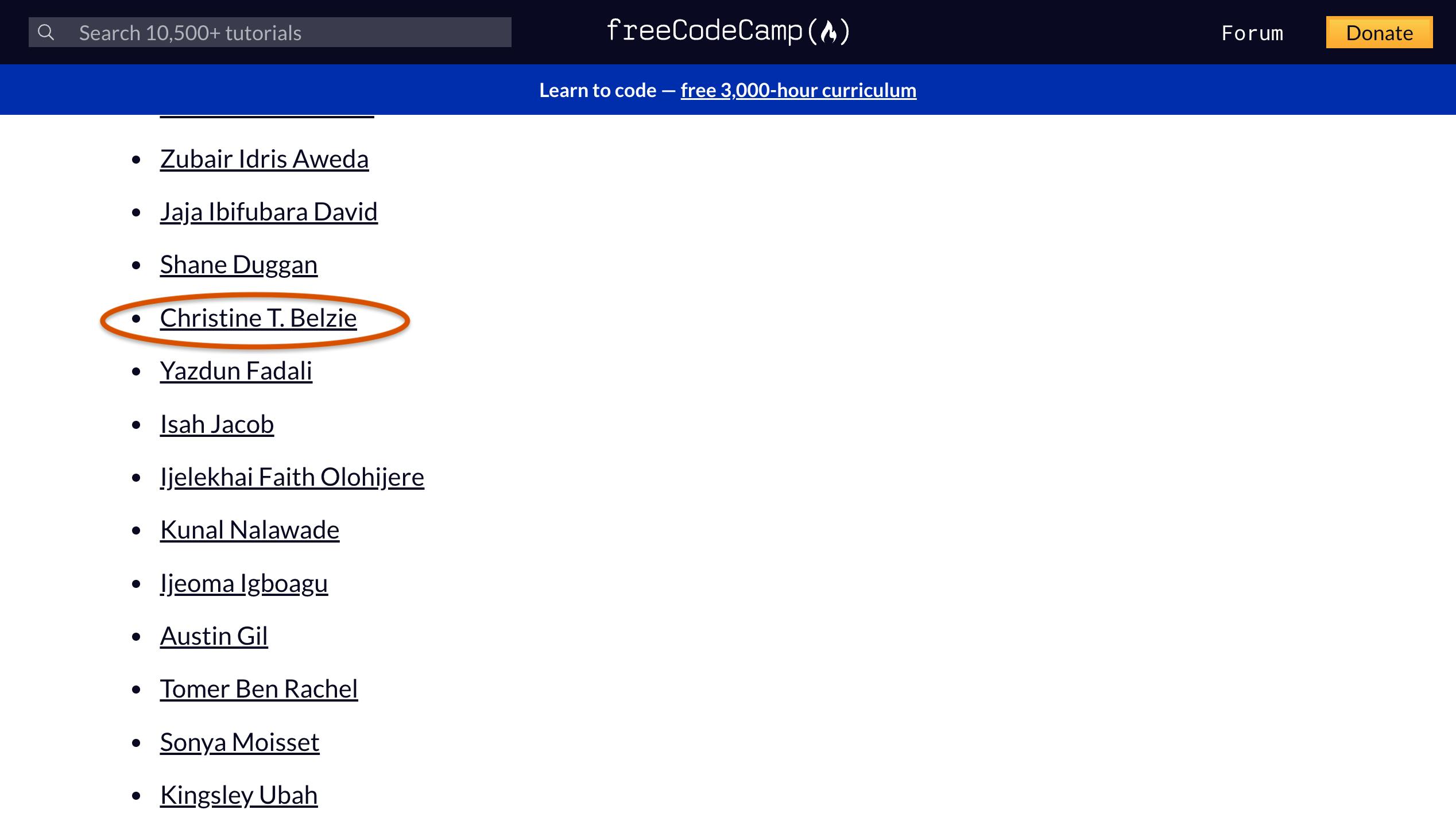
Yup, that’s right! 😊 I’m officially one of the Top Publication Contributions for 2023! 🎉 As I sit here basking in this victory, I can’t help but realize how much writing for freeCodeCamp has shaped my writing style. So, grab your drink of choice, and join me as I dive into how far I’ve come in my journey.
Keeping Titles Simple
When I began penning tech blog posts, I aimed for quirky yet SEO-friendly titles to engage readers. Here are a couple of examples:
But when I started writing for freeCodeCamp, I discovered that straightforward "How To" titles are just as powerful. For example, I used the title “How to Collaborate on Pull Requests for Beginners**”** for an article where I provide tips on creating collaborative Pull Requests, and this happened(shout-out to Bekah Hawrot Weigel for being my inspiration! 😊):
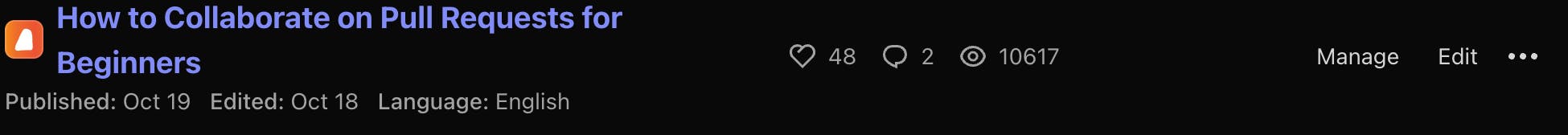
10k views in just two weeks after hitting publish? Talk about exciting! 😊 But you know what made me even more elated? Reading through the comments. It was heartwarming to see people share how my content inspired them to start contributing to open source projects. Now, freeCodeCamp didn’t just influence my writing with simple titles, they also changed how I implement other sources. Let's look into it! 😊
Less Use Of GIFs
Contrary to the saying “A picture’s worth a thousand words,” sometimes words are worth more than the picture. In my earlier FreeCodeCamp articles like “How to Give Good Feedback for Effective Code Reviews” and “Save Your Head and Your Data: 3 Do's and Don'ts for Backing Up Your Devices”, I used to add a lot of GIFs, thinking they'd make the tech learning experience fun and keep readers engaged. But as time rolled on, I found myself gradually favoring code snippets and resource links, realizing they could convey my message better. It's like outgrowing one approach and smoothly transitioning to another. Speaking of change, let’s delve into another way FreeCodeCamp revamped my writing style! 😊
Add More Resources
In earlier blog posts like "How to Create an AR Widget with No Code", I used to conclude them with a link to my social profiles. Then, it hit me: "What if someone’s all set to build but needs a starting point after reading my article?" That’s when I began adding project links and resources to my conclusions. Check these out:
As seen in those articles, I started embedding project links, giving readers a way to put their newfound skills into practice. It’s like having dessert after a good meal—a sweet way to wrap things up. And speaking of wrapping up, there’s one more way freeCodeCamp reshaped my writing.
Don’t Name The Obvious
In the past, I’d title my last section “Conclusion.” But an editor pointed out it made posts less lively. Since then, I've simply started my conclusion. It’s akin to a movie revealing its main plot in the trailer—some things are better left a bit subtle.
It's been an amazing journey writing for freeCodeCamp, and I can't wait to see what I'll write next. If you’re looking to level up your tech writing skills and be part of the community, I highly recommend reading Kealan Par’s guide on how to write a winning application. And if you need more application tips or just want to connect and read my other content, find me on BioDrop. I’m glad to assist! 😊👍🏾
Credits
Logo by freeCodeCamp

